Are you doing social selling right… Or not?
Have you ever sent a templated message to multiple contacts on LinkedIn (updating only their names and company details), in the hope of receiving positive responses like “I’m interested” or “This is exactly what I need”?
Chances are those generic messages get ignored or marked as spam because they lack the “human” feel to it.
Social selling isn’t about bombarding people with aggressive sales pitches. It’s about genuinely connecting, building relationships, and turning them into valuable connections. It also offers a great chance to demonstrate your expertise and credibility without seeming overly assertive. This is especially important for Managed Service Providers (MSPs) where trust and reliability come first.
What is Social Selling?
Social selling is the strategic use of a brand’s social media platforms to establish connections with prospects, nurture relationships and engage potential leads. It’s a contemporary approach to building meaningful relationships. If your brand maintains a Facebook Business Page, a LinkedIn profile, an X (formerly Twitter) account, or is active on any other social platform, you are essentially practicing the fundamentals of social selling.
Its beauty lies in universality as it’s a versatile strategy for any type of business may it be a large corporation or an independent business.
What Social Selling is not?
Direct messages on LinkedIn should be treated with care. Especially if the message is out of context or is not part of their concerns, as they might come across as annoying and spammy for some. Additionally, social media success isn’t solely determined by the number of contacts you have or lists that you have acquired in your marketing. Effective social media interactions lie in the quality of your connections, and not the quantity. For MSP businesses like yours, it’s essential to position yourself as a solution to a problem, demonstrating how your service meets the needs of your target audience. By doing so, you not only build trust and loyalty but also significantly increase the likelihood of converting your social media connections into valuable sales.
Five Common Blunders that MSPs Often Face In Social Selling
Recognising these mistakes are vital for fine-tuning approach, nurturing genuine connections, and sidestepping the pitfalls linked with poorly executed social selling strategies:
1. Don’t send too many messages all at once or even copy and paste.
Sending too many messages at once can be detrimental to your social selling efforts. For some, it may come across as spammy and intrusive, leading recipients to feel overwhelmed or irritated, which may result in them ignoring your messages or even blocking you.
Instead of sending a bulk message to 100 contacts simultaneously, take a personalised approach. Create personalised messages addressing the specific needs or interests of each individual recipient.
By sending individualised messages that show genuine interest and offer relevant solutions, you’re more likely to create meaningful connections and initiate fruitful conversations, ultimately leading to successful social selling outcomes.
2. Don’t be pushy or try to force a meeting with all your leads.
Being pushy or trying to force a meeting can backfire as it might make potential clients uncomfortable and resistant to engage with you. Instead, it’s important to approach the interaction with respectfully, allowing the prospect to express interest at their own pace.
By being non-intrusive, you create a comfortable space. This approach allows them to engage with you on their terms. Building a relationship is often more important than rushing into an online or face-to-face meeting, as it establishes trust and rapport, which are essential in social selling.
3. Don’t only message people when you need something from them.
Building genuine relationship involves more than just reaching out to contacts when you require something from them. It’s about fostering a connection based on mutual respect, trust, and value exchange. Continuously engaging and providing value to your network strengthens these relationships, making your interactions more impactful.
4. Don’t be robotic!
Genuine and authentic interactions form the foundation of effective social selling. Establishing trust is vital for nurturing enduring and meaningful relationships with prospective clients. Authenticity entails being sincere, transparent, and genuine, steering clear of scripted or overly polished interactions. Rather than resorting to a generic sales pitch, approach your interactions with authenticity. Avoid sounding robotic; express your emotions and opinions genuinely. Strive to be real, akin to a friend, in your interactions.
5. Don’t focus on selling
In social selling, the emphasis should always be on building genuine, long-term relationships with potential clients, rather than solely focusing on making immediate sales. This approach involves not only 1 on 1 interactions online but also actively participating in educating and sharing knowledge through regular posting on your own feed. By consistently providing valuable content and insights, you showcase your expertise and foster trust, ultimately laying the foundation for meaningful, enduring relationships in the digital landscape.
For example, an MSP business wants to work with a growing NFP — instead of a typical sales pitch, we can focus on understanding the client’s specific challenges, such as data security and scalability. Through offering valuable insights, sharing relevant content, and hosting webinars tailored to their needs, you become a trusted reference. This genuine approach fosters trust and leads to long-term collaboration, emphasising the significance of relationship-building in social selling.
How to Avoid Becoming Salesy in Social Selling?
A LinkedIn study shows that 78% of salespeople practising social selling outperform their peers. Social media has evolved beyond networking, becoming vital in sales. Here are the 5 ways to master MSP social selling:
1. Do introduce yourself and find common ground before presenting your offer.
The first impression you create is vital. Initiating a conversation with a sales pitch might seem impersonal and aggressive. Instead, begin by introducing yourself briefly and finding common ground. Start your message with a friendly introduction, mentioning your name, role, and company. Be clear and concise. Ensure the conversation focuses on their needs rather than yours. Before diving in, meticulously research the profile, searching for shared interests to reference in your message. This personal touch demonstrates your effort to understand them before engaging.
2. Do share valuable content that is relevant to your target audience.
Be mindful of what you share on LinkedIn; it mirrors your interests and concerns. To attract more opportunities, prioritise sharing relevant content tailored to your audience’s interests and needs daily. By consistently curating insightful industry updates and expert opinions, you not only showcase your expertise but also nurture trust, forming a foundation for successful social selling on platforms like LinkedIn.
3. Do engage and comment on your audience’s posts.
Engaging with posts and comments on social media platforms involves actively participating in discussions by providing thoughtful comments, sharing relevant experiences and posting insightful questions that aims to help and address their concerns. This friendly approach not only showcases your expertise but also demonstrates genuine interest, adding value to the conversation. Meaningful engagement fosters connections, builds trust, and establishes your credibility as an authority in your field of business.
4. Do offer to help others with their problems instead of trying to sell.
Offering to help others with their problems is a powerful strategy. It involves identifying the challenges or issues your potential clients might be facing and proactively providing solutions or assistance, even before they engage with you.
- Practice active listening with your prospects. Understand their challenges and provide customised solutions tailored to their specific needs.
- Build trust and rapport by genuinely assisting others. When your sincerity in solving their problems shines through, prospects are more inclined to trust your advice.
- Be responsive and empathetic when addressing their queries. Offering reliable help not only attracts more prospects but also enhances your reputation in the market.
5. Be patient and let the relationship develop naturally.
If they don’t respond, then don’t force it! Social selling means you need to be patient by allowing the relationship to develop naturally and refraining from rushing the sales process. Nurture relationships and let them evolve organically over time.
- By being patient, you give yourself time to understand your prospect. By listening to their concerns, challenges and objectives you’ll get a bigger picture of what they need.
- Patience enables you to engage in meaningful conversations without the pressure of immediate sales. Authentic interactions help you connect with prospects on a personal level. As the relationship deepens, prospects are more likely to consider your offerings when the time is right.
Now that we’ve discussed what to do and what to avoid in social selling, let’s delve into practical tips to set the ball rolling and ensure a successful social selling strategy for your business. Here are some specific tips for MSPs on how to use social selling effectively:
- Always choose the right platforms. LinkedIn is the most popular social media platform for businesses, so it’s a good place to start.
- Create a strong profile. Ensure your personal profile is comprehensive and up-to-date, spotlighting your skills and achievements. Similarly, maintain an informative company profile with a clear, concise description of your services to enhance brand representation and build client trust.
- Post consistently, if possible daily. Share valuable content daily to keep your audience engaged.
- Interact with others. Respond to comments and questions and participate in relevant conversations.
- Run targeted ads. Social media advertising can be a great way to reach a wider audience and generate leads.
What types of content can be added into the pipeline?
- Industry news and insights. Share articles and blog posts about the latest trends and developments.
- How-to guides and tutorials. Create and share educational content that teaches your audience how to solve common technology challenges that are relevant to their industry.
- Case studies and testimonials. Share stories about how your company has helped other businesses achieve their goals.
- Thought leadership articles. Share your own unique insights and perspectives
- Behind-the-scenes content. Give your audience a glimpse of what it’s like to work for your company and the culture of your team.
Remember that social selling is not a quick fix but a strategic investment in the future of your business. Building genuine relationship trust takes time and dedication. By staying consistent, patient, and authentic in your interactions, this can transform your approach to sales and pave the way for sustainable growth. If you need help in kickstarting your social selling journey, don’t hesitate to reach out to us. Let us help you connect the dots and embark on a successful path to expanding your social presence and fostering meaningful connections.







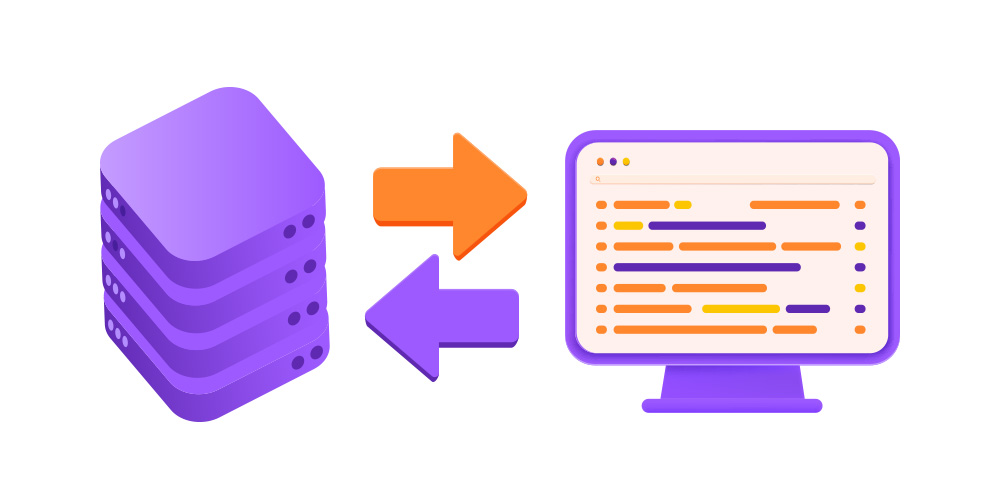


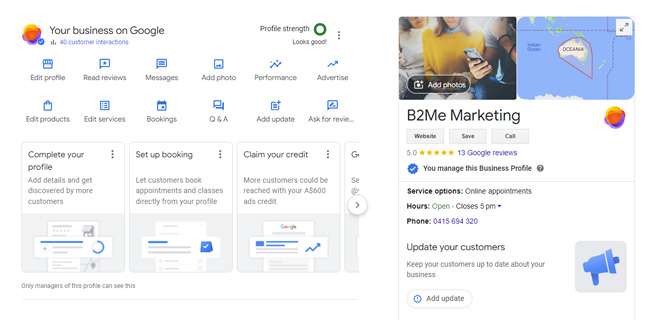
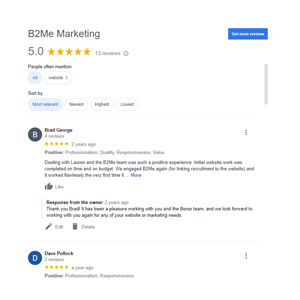
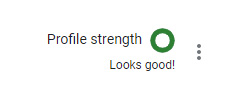
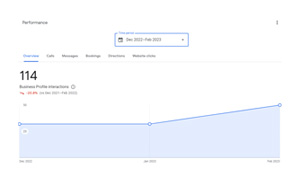
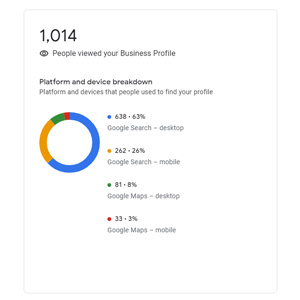
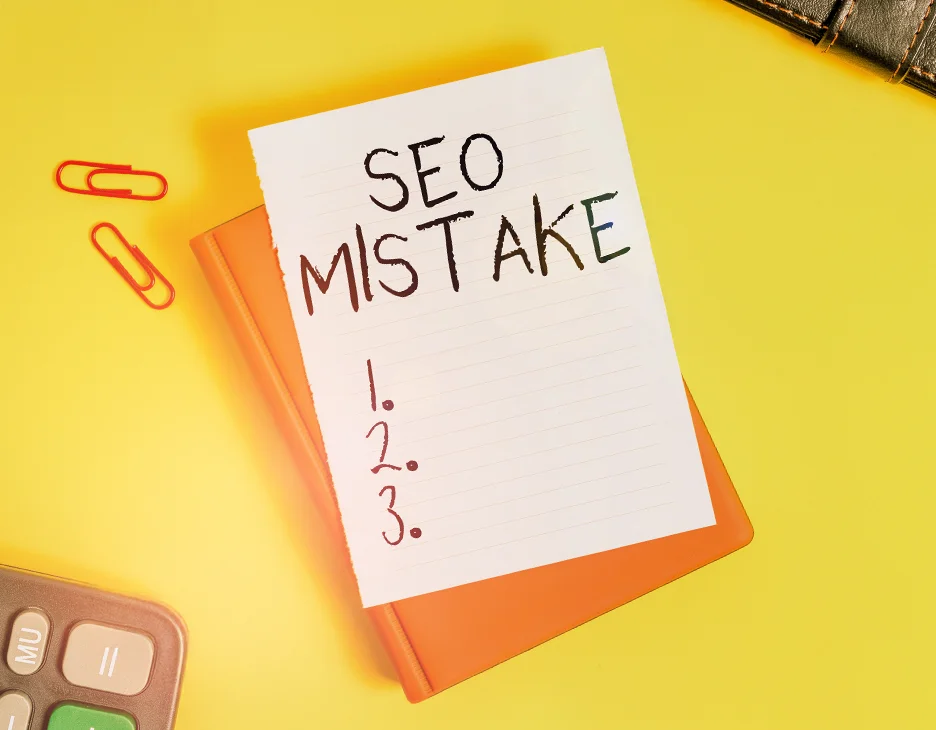









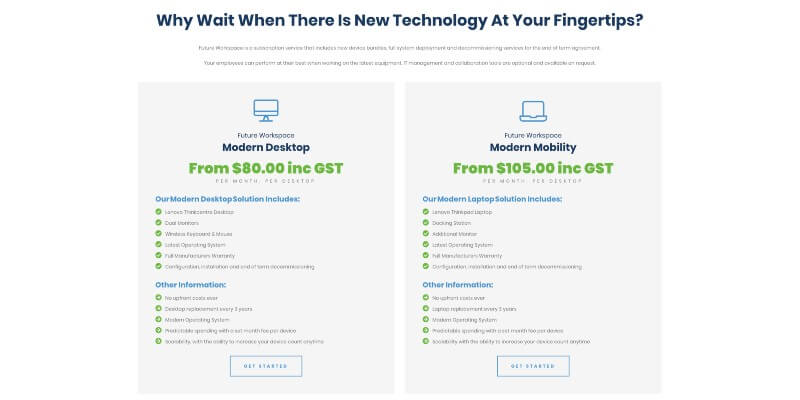

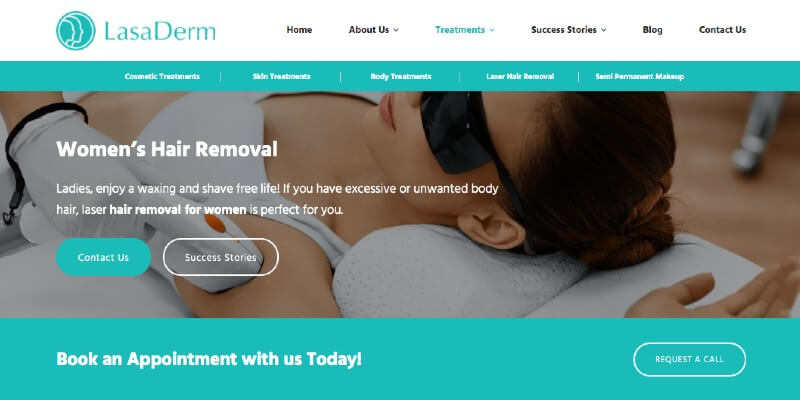


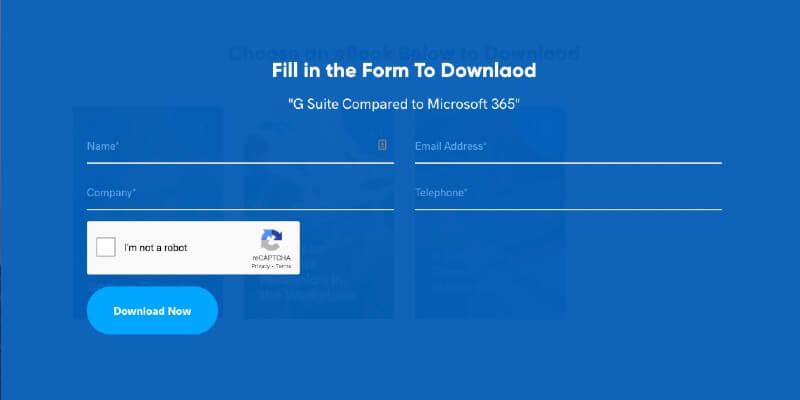
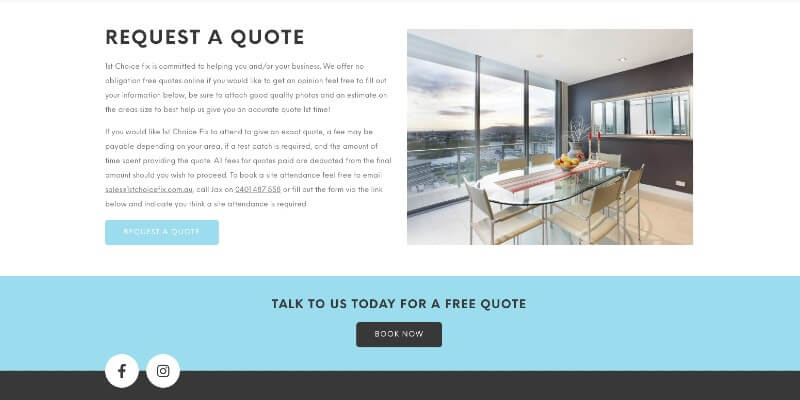
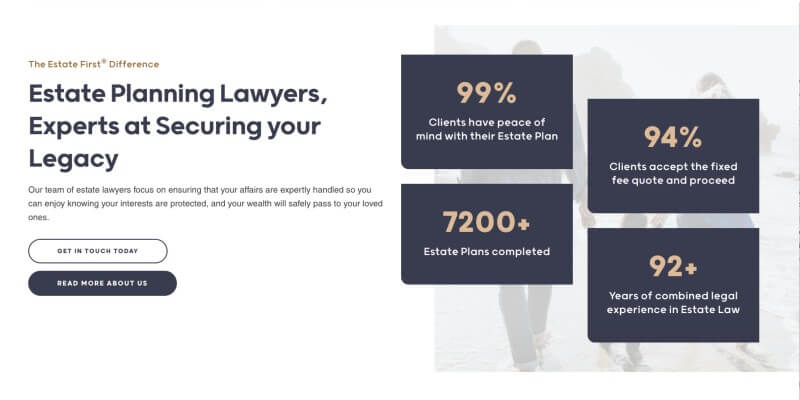
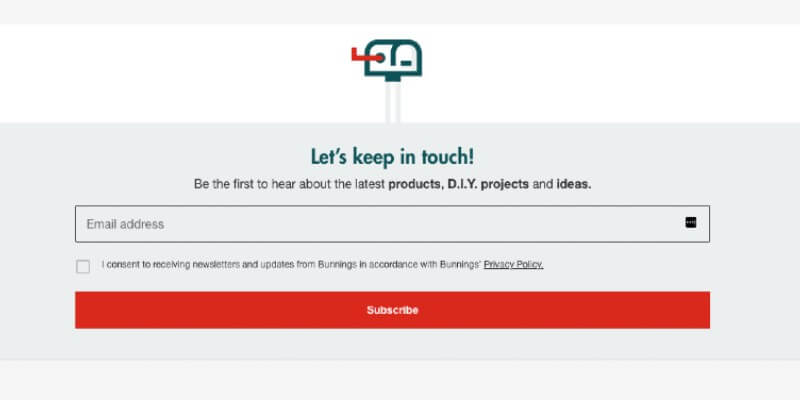























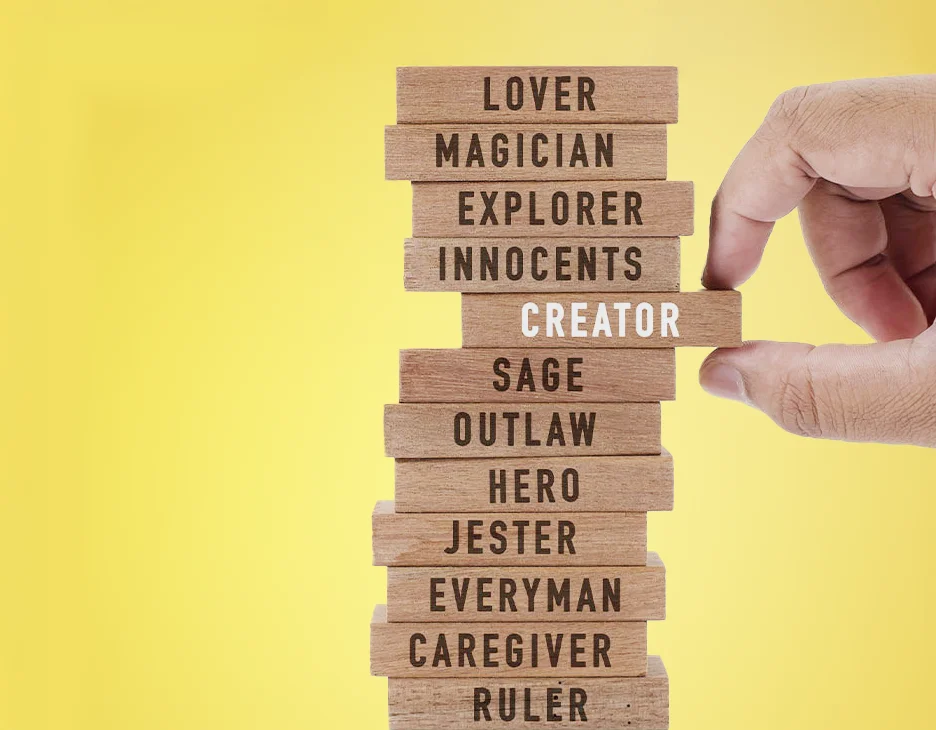
 The Ruler
The Ruler The Outlaw
The Outlaw The Hero
The Hero The Magician
The Magician The Explorer
The Explorer The Sage
The Sage The Innocent
The Innocent The Creator
The Creator The Caregiver
The Caregiver The Everyman
The Everyman The Jester
The Jester The Lover
The Lover