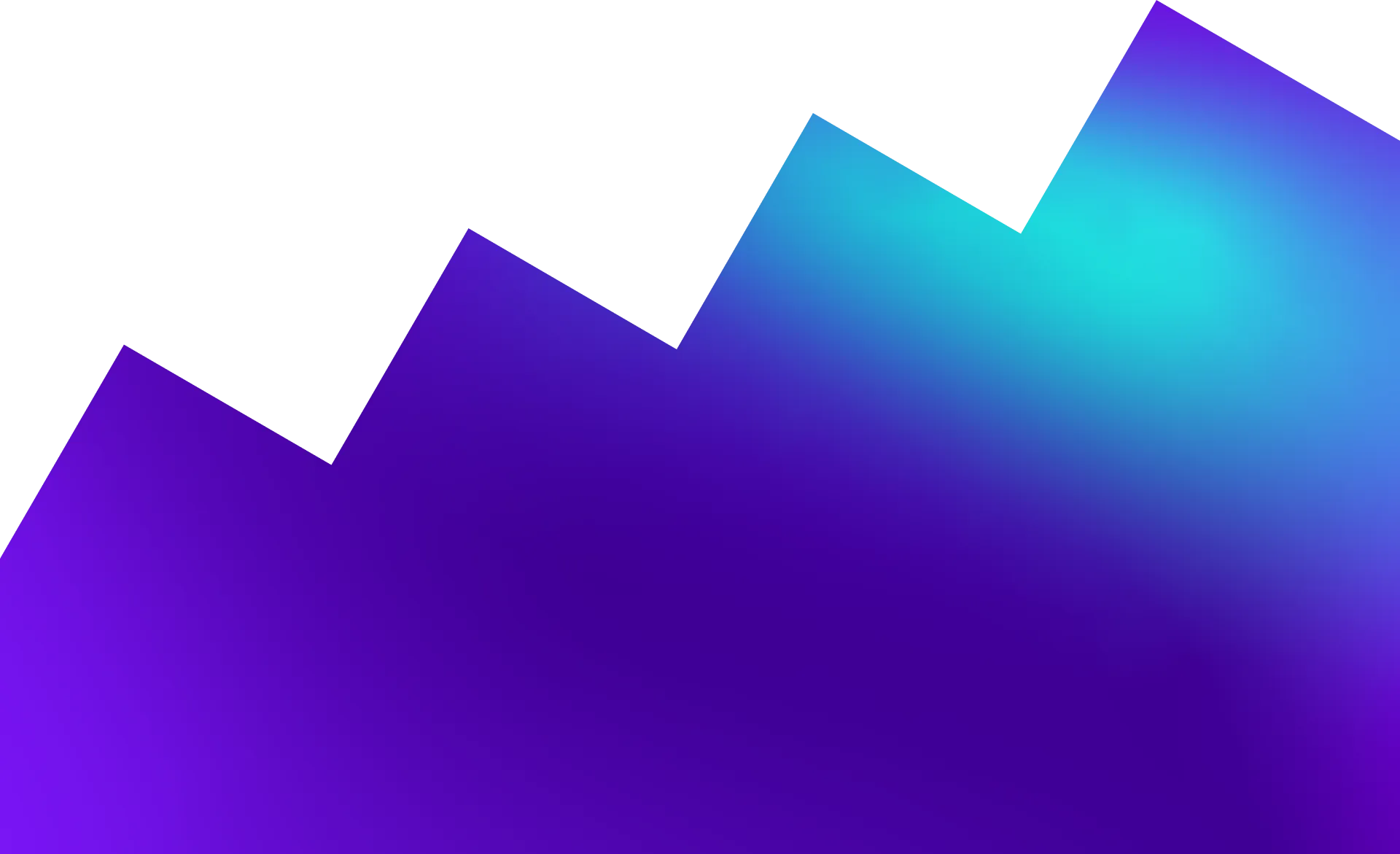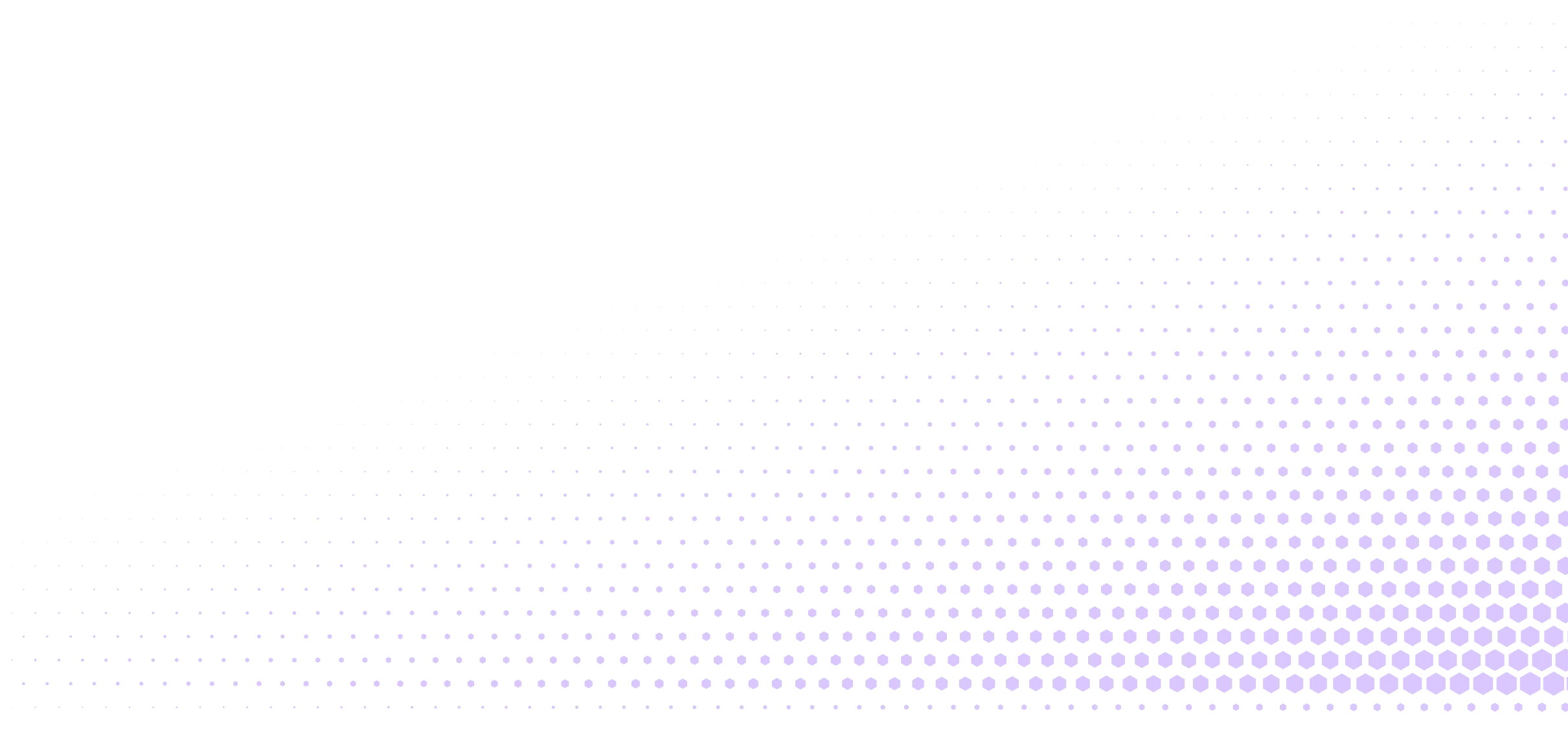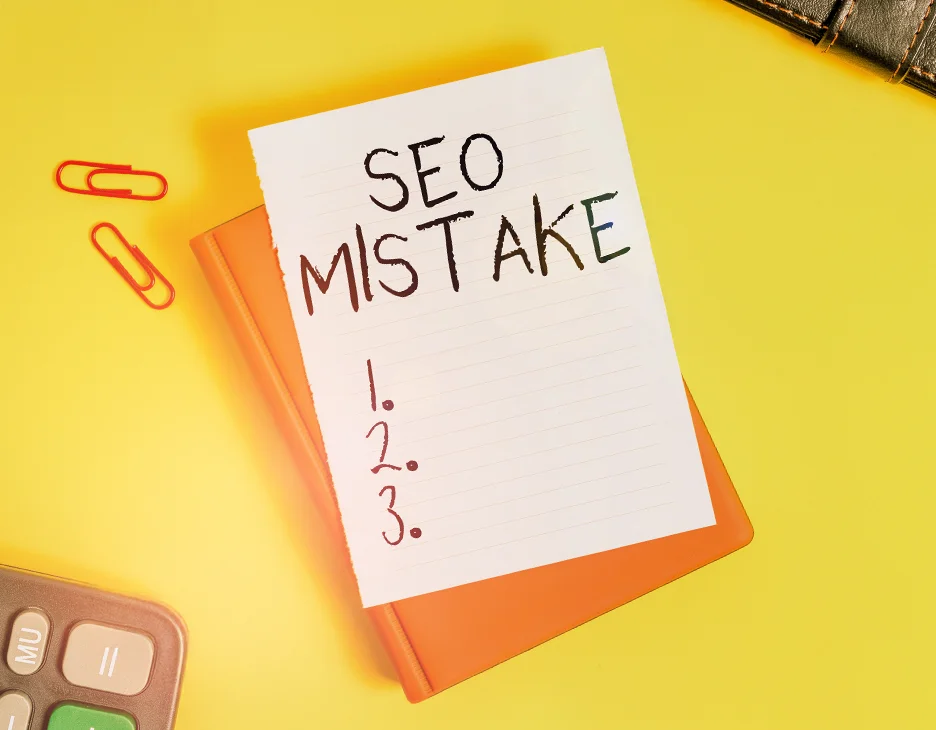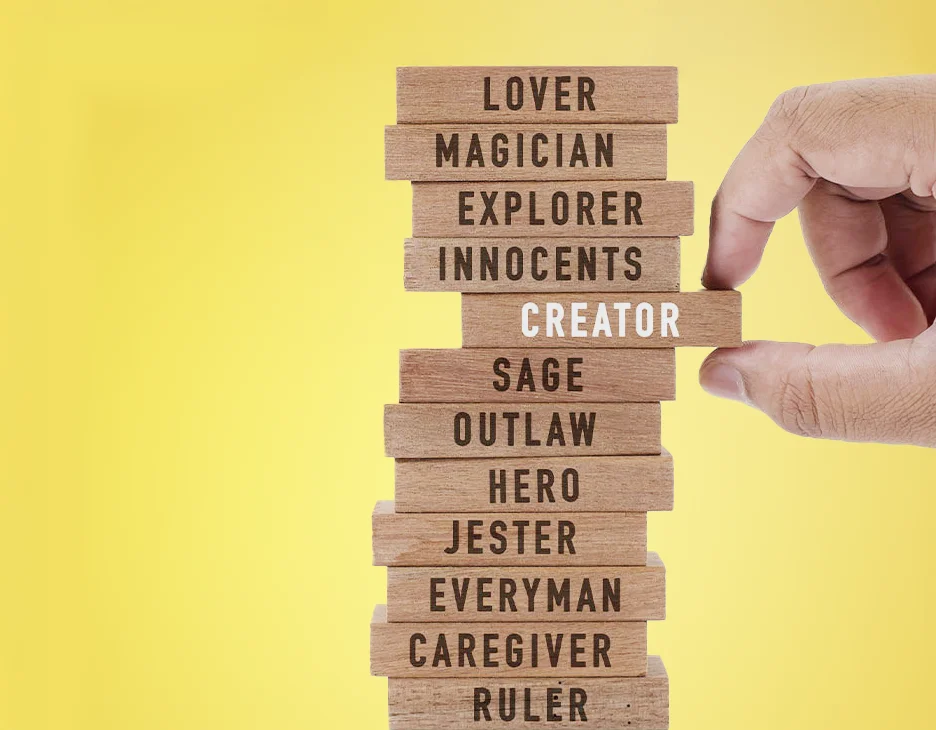Why Is A Website Backup Important?

Websites play a vital role in business success in the modern world, which means that after working hard to build a site that encapsulates your brand, keeping it functioning as it should be and live on the web will be vital. One of, if not the most important steps towards protecting your site will be through regular backups. A website backup will allow you to deal with situations quickly and efficiently, keeping your business up and running online.
Everything You Need To Know About A Website Backup
Whether you manually back up important files or have set up automatic backups, ensuring that you can safeguard your data is essential. The web can be an unpredictable place, especially when it comes to online threats, meaning that putting precautions in place will always prove beneficial. Ongoing website backups will always play a crucial role in this process, and our guide will run through everything you need to know to get started!
Jump straight to:
- What Is A Website Backup?
- Why Do You Need To Backup Your Website?
- How To Make A Backup Of Your WordPress Website
- How To Backup A Wix Website
- How To Backup A Squarespace Website
- How To Backup A Shopify Website
- Safeguard Your Site With B2Me Marketing

What Is A Website Backup?
So, what is a website backup? In simple terms, a website backup is a copy of all of the data on your website, from files to content and media. This is completed via either FTP, the traditional file transfer protocol, or SFTP, which is the same process but with an additional layer of security. All of the data is then stored on the cloud and is accessible whenever you need it.
It is highly recommended to schedule regular website backups, ensuring that the most updated version is always available to restore. In an ideal world, this should be on a weekly or even daily basis, depending on the type of website you have. For example, if you have a content management system and upload blog posts, more frequent backups will be necessary.

Why Do You Need To Backup Your Website?
Now that you are familiarised with the definition of a website backup, it’s time to move onto its importance. Regardless of the size of your site, how often it is updated or whether you have had problems in the past, it will always be vital to backup your website for the following reasons:
Protect Against Hackers
According to statistics posted by TechJury, 64% of companies across the globe have fallen victim to at least one type of cyber attack. Whether it may be phishing or malware attacks, every website is, unfortunately, vulnerable to security threats, which means that any measure that will help to protect against this works to your advantage.
By regularly backing up your website, first and foremost, you will be able to deal with hacks far more strategically, restoring the clean version of your website and allowing you to get back up and running without delay. Not only this, but during backups, you can also run a malware detection tool that will enable you to detect potential vulnerabilities early. For more information on this topic, take a look at ComputerWeekly.com.
Reverse Unexpected Problems
Every website requires regular updates in order to continue functioning smoothly. However, new updates can often come alongside new processes, which can take a little while to get your head around. Should you update your site to find that it has caused an error, you can quickly restore your website to its old version while you spend time researching how to implement the new update. This prevents any website downtime and gives you a little leeway should you make a mistake.

Avoid Losing Data
Particularly if you are a WordPress user, it is likely that your site is constantly being updated with new content from blog posts to galleries, but what if someone was to accidentally delete these? Or suppose that you have made years worth of customisation changes to your website and lose these overnight? This is an issue that no one wants to be dealing with, yet with regular backups, you are always protected in the event of human error. You can quickly retrieve all of your stored data from the cloud and restore the version of your website you need.
Make Web Host Migration Easier
At some point, it is likely that you will switch from one web host to another, which involves moving all of the files on your site to a new server. This can be somewhat tedious but can be made far more straightforward by having an up-to-date website backup ready in advance. It means that you can either transfer your exact website to the new server, or if you are reworking the design, aspects such as blog posts and images will not be lost in the process.
Ability To Create A Test Site
Should you want to make significant changes to your web design but do not want to put these updates live, a test site may be your best option. Using your most recent website backup, you can quickly create a test site that mimics your website. This allows you to experiment with different layouts, designs, colours and more, without making any of them visible to the public until you are happy with the overall appearance.
Keep in the loop with the latest industry updates!
Join our mailing list to receive helpful emails filled with expert tips and advice.
How To Make A Backup Of Your WordPress Website
Backing up your WordPress site will be done in two stages; the files and the database. There are two main ways that you can backup the files; these are:
- Create Sync: This involves using a programme that will sync with your website and store a mirrored version of its content. It will upload these copies to your server and hard drive, ensuring that both are always updated.
- Upload To Desktop: All of your files will be copied onto your computer into a file that can then be compressed to save storage. This is the riskier option, as if any of the files are lost or corrupted, you lose your backup.
Taking a backup of your database will involve making a copy of the core components of your site, such as the posts, pages and comments. This is a little more complex and can be completed via cPanel, phpMyAdmin or MySQL Workbench, which means that you would benefit from taking time to familiarise yourself with these. For a full guide on how to make a backup of your WordPress website, take a look at WordPress’ helpful resources.

How To Backup A Wix Website
If you are looking to backup your Wix website, you’ll be pleased to know that the process is relatively straightforward. However, due to the platforms limited capabilities, you can only backup through Wix itself rather than externally. With this in mind, here is how to backup a Wix website:
- Automatic Backup: Wix automatically saves and stores all of the content on your website every 7 days, providing that the platform has spotted an update. The data that is backed up is the version of the website that is live when the automatic backup is completed.
- Manual Backup: If you want to backup your Wix site at a specific time, this can be done manually through the Content Manager section on your Dashboard. Simply click ‘More Actions’ then ‘Restore Backups’ and lastly, ‘+ Backup’.
How To Backup A Squarespace Website
As Squarespace is designed to allow fresh content to be regularly uploaded, taking a regular backup will be essential in ensuring that no data is lost. Although Squarespace does not have the same backup options as alternative platforms, you are able to protect your content through the following:
- Keep an extra copy of blogs: Once you have written a new post, be sure to save a copy as a Word, Pages or Google Docs document.
- Download an XML file: Every 1 to 3 months, it is recommended to download the XML file on your website to protect your content.
- Export products as a .CSV file: XML files do not include your products, so if you do sell goods, export these as a .CSV.
- Screenshot your pages: For an extra precaution, consider taking a screenshot of the latest version of pages so you have a visual reference.

How To Backup A Shopify Website
There are two main ways that you can backup your Shopify website based on how confident you are using the platform. Find out more about these options below:
Manual Backup
You can manually backup your Shopify website by:
- Export your data to a .CSV file
- Copy and paste the item properties
- If any remaining data has not been exported, copy and paste this
- Organise all of your backed up data
- Secure your backup by using encryption and testing regularly
Build A Backup Tool
If you are more advanced in developing websites, you may be interested in building your own backup tool:
- Shopify has APIs available which will allow you to create a backup tool – find out more about how to set these up on the Shopify website
- Ensure that this is secured using the same protocols used for your manual backup
- Regularly test and maintain the backup tool that you have created
Safeguard Your Site With B2Me Marketing
At B2Me Marketing, we work alongside clients of all industries providing web development services, all of which can be paired with one of our website maintenance and security packages. This allows you to focus on running a successful business with the peace of mind that your website is taken care of by our experienced, knowledgeable team.
We offer three packages based on your requirements; basic, standard and premium. Each of these includes daily backups with a 30-day archive, ensuring that you can always restore the most recent version of your website should a problem occur. Along with backups, your package will also include security features and will cover updates, so you will never have to worry about whether your site is protected.
For more information on our packages and to discuss which option would be best suited to your website, please contact us via the form below:
Submit A Package Enquiry
We’ll be back in touch with you as soon as possible!
It’s Never Been More Important To Backup Your Website
As the digital world continues to evolve, more and more threats are introduced, which means that protecting your website requires more advanced processes. Ensuring that your website is regularly backed up will not only reduce potential vulnerabilities but should the worst-case scenario happen, you will always be able to restore your website quickly to prevent downtime.