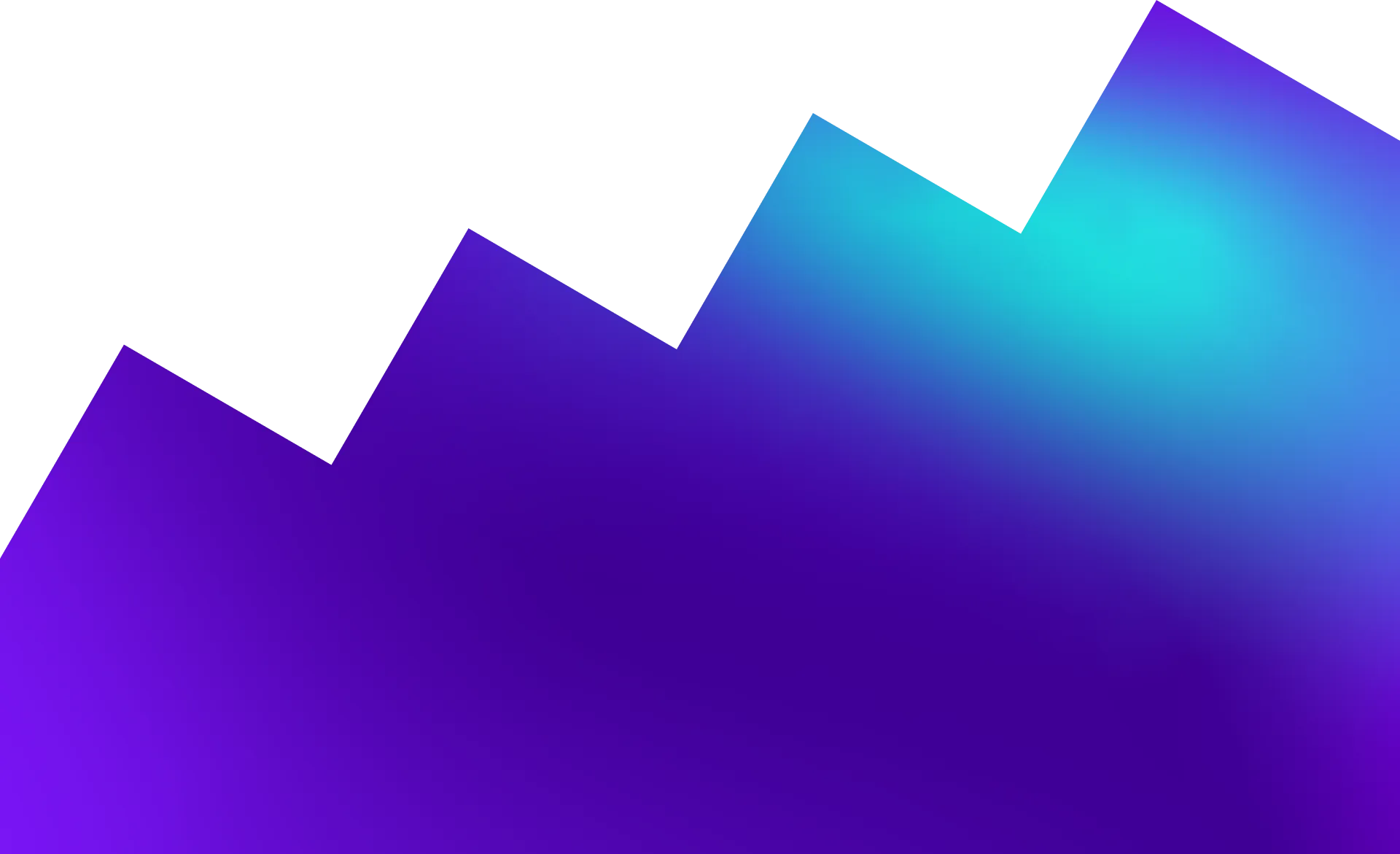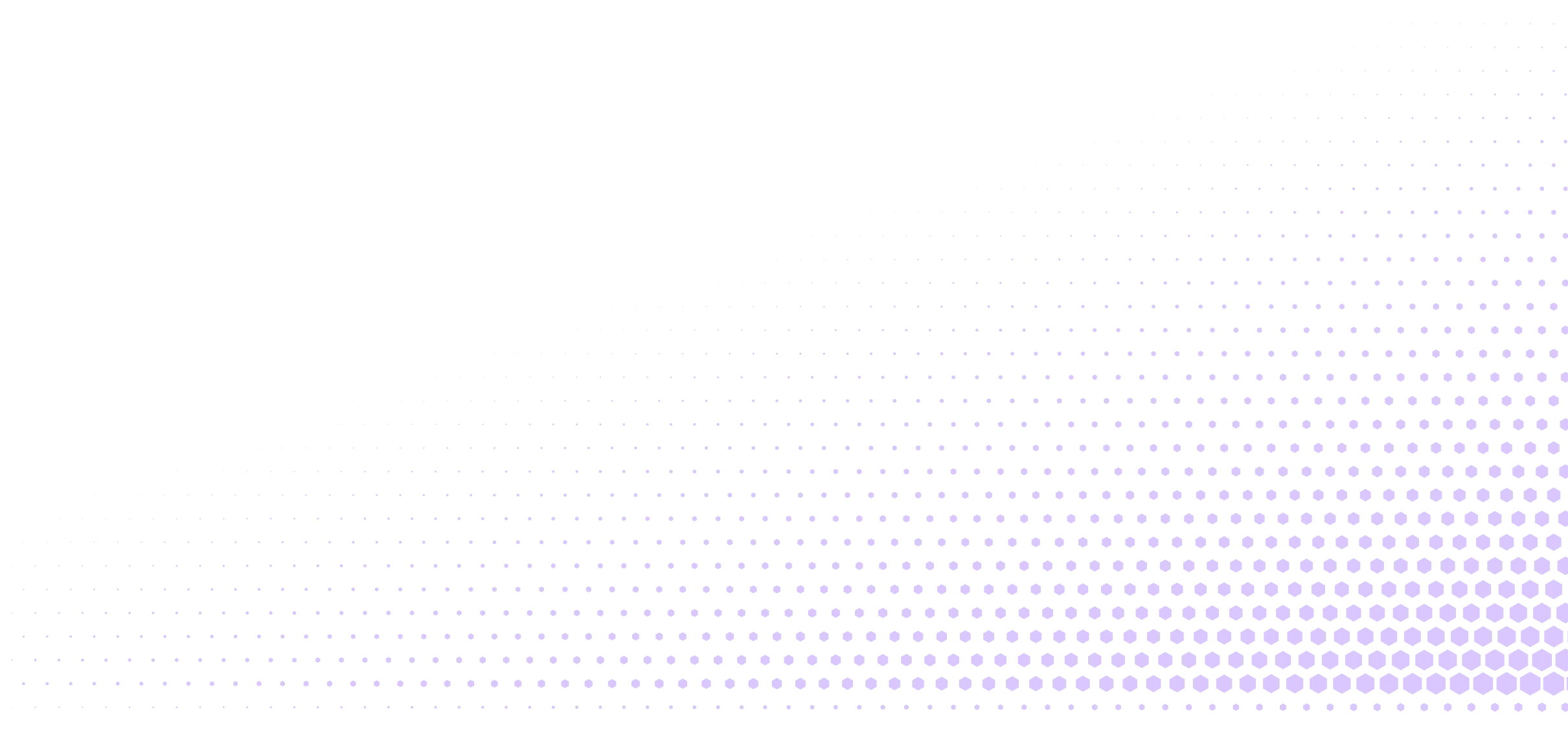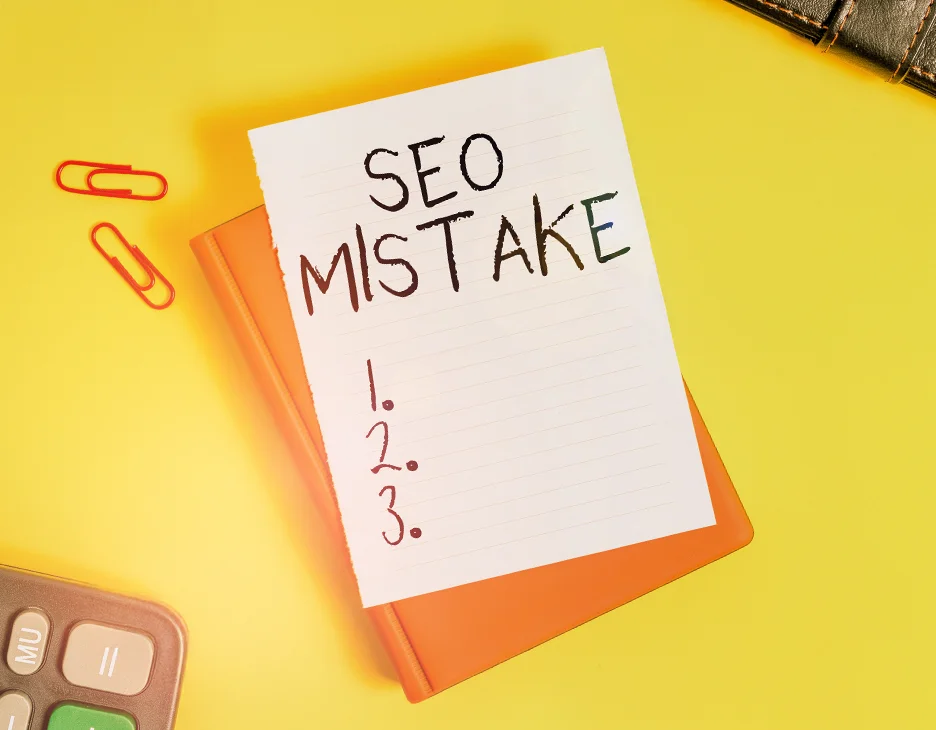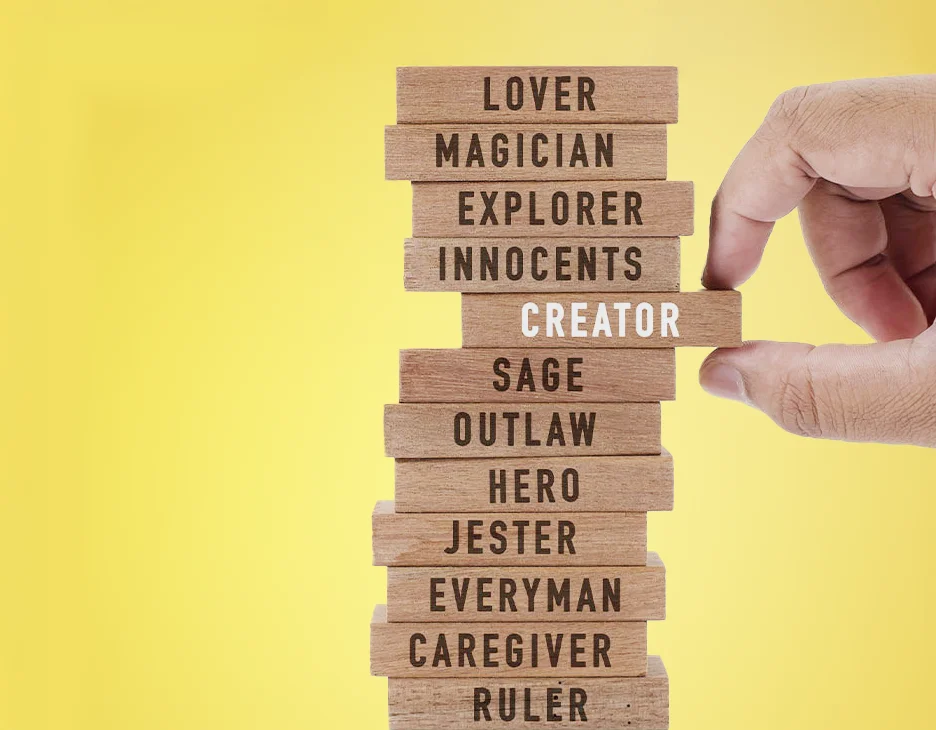Google Business Profile Strength Score: What you need to know

It’s time to claim what you’ve been missing. Let’s start with the facts:
- Google is used by 85% of search engine users.
- 46% of Google searches in Australia have local intent.
- More than half of “near me” searches result to an on-site visit.
- 28% of local searches lead to a purchase.
- In 2023, “near me” searches increased 136%.
If your Google Business Profile (GBP) (formally known as Google My Business/GMB) is incomplete, outdated, or neglected, then you’re losing out on potential customers. If you think, “Oh, not a problem… we don’t have a Google Business Profile,” then it’s even worse. Here’s why...
What you’ve been missing
Doing the math from the stats above, 4 of every 10 search engine users will not see your business in the results if you do not have a GBP. Say you’re running an accounting firm in Helensvale. When 100 users search for “accounting firm”, 85 will be using Google. Of the 85, 39 will have local intent and search for “accounting firm helensvale”.
Chances are, those 39 users will not find your business in the results, and the remaining 61 will have varying chances of finding you. Just like that, you already lost 39 potential customers in 100 searches – without even trying.
What can you do now?
If you do have a business profile, then you should be getting more business out of it – or else you’ll need to do something about your profile to make it work for you. You must improve your Google Business Profile Strength Score. But how?
We’ll show you how you can improve your GBP and your profile strength. We’ll give answers to these questions:
- What is Google Business Profile?
- Why is Google Business Profile important to your business?
- What is Google Business Profile Strength Score?
- What should you do to improve your Profile Strength?
Feel free to advance to your chosen topic by clicking on any question above.
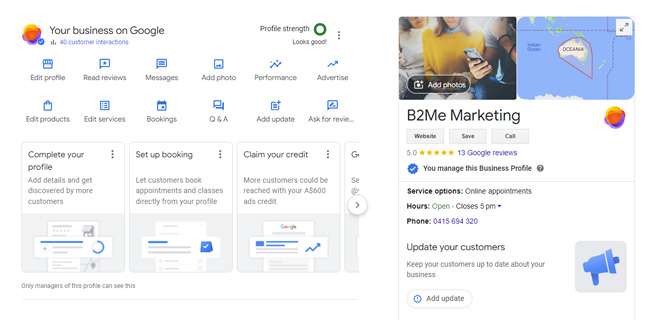
What is Google Business Profile?
Your GBP is the representation of your business on the Google platform. A business profile on Google is similar to a Facebook business page, a Yelp profile, or a listing in TripAdvisor or Bing Places. (If you’ve heard of GMB or “Google My Business”, it’s the exact same thing, just renamed.)
A GBP can show information such as:
- Business name, category, and description
- Address and business areas
- Contact information
- Business hours
- List of products or services
- Health and safety measures
You can also publish photos and videos on your profile. Customers can leave reviews and users can ask questions that you can respond to.
Why is Google Business Profile important to your business?
Your business can benefit from having a profile on Google in the following ways:
1. GBP improves visibility, your local SEO, and website traffic.
When a user does a local “discovery search” (looking for businesses in an area using a category keyword), your business could appear in the search results. Latest statistics show that 56% of actions on a GBP are clicks to visit a website – automatically increasing your website traffic. That’s also a warm lead right there that could easily become a customer.
2. GBP is a ready platform for reviews and ratings.
GBP allows customers to leave real reviews and to give ratings. Of course, higher rating averages and more positive reviews mean there’s a better chance that a user will check your business out.
Because a business does not have the option to delete or edit reviews, and Google’s algorithm can detect fake reviews, most reviews will be a reliable guide for new customers.
3. GBP provides you with key insights.
A business will be able to see search terms used, number of views, engagements, the audience profile, and clicks to your website. Those are precious information that can guide you when updating your GBP and when creating marketing strategies.
4. GBP adds your business to Google maps.
Around 86% of people use Google Maps to find business location and directions. If you’re on there, that’s another way to boost visibility and get leads and visitors.
On the flip side, if you’re a B2B business, you can find leads from categories of businesses when you search in a specific location in Maps.
5. GBP will show your business information.
People will be able to see and act on information about your business:
- Overview – your business phone number, your address and directions to your shop or office, a link to your website, a summary of reviews – which can lead a user to explore further
- Reviews – can be sorted by recency, by relevance, or by star rating, which also shows your average star rating – that can lead to a purchase decision
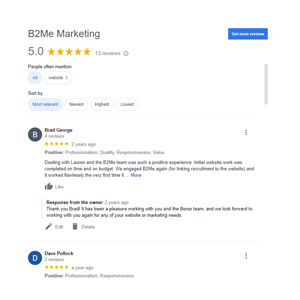
- Photos and videos – can be filtered by latest, interior, street view, videos, menu, etc. – any of which can attract a user to visit your business or try a product
- About – other details about your business, such as updates, events, new arrivals, and offers – which can engage users and grow a relationship with them
6. GBP lets you interact with users.
A user can post a question, that you or another user can answer. There is also a like icon for additional engagement. This Q&A section can be used by potential customers to get extra information or for clarifications. The quicker you reply the better chance you’ll have at making a sale or closing a deal.
You can also use it to direct a user to your website to provide more details or updated information.
7. GBP can contribute to your brand image.
From your profile, users can make inferences about your business. You can use it to build trust, exude your brand personality (e.g., people can tell a lot by the way you answer questions), or express your values.
What is Google Business Profile Strength Score?
GBP Strength Score or “Profile Strength” is a simple guide used by Google to see how complete and informative your business profile is.
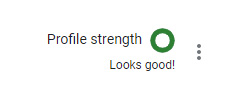
The strength score is represented by a circular label at the top right-hand corner of your profile. When your profile is partly complete, the label is orange; when fully complete, it is green.
If your profile is incomplete, Google may prompt you to click the “complete info” button. You may also be asked to sign up for Google Ads or opt into Messages – which could be ways to turn your orange label into green.
Now, the term “Strength Score” may be a misnomer because it is neither a rating nor a ranking. It is simply an indicator and a prompt for you to add to or update your profile, which you can do only to the extent that you want or need. Ultimately, however, GBP can be a useful tool for your business that you can maximise anytime.
What are GBP Performance Insights?
If you’d like to see how GBP is helping your business, rather than using your profile strength, it might be better to look at the Performance Insights, which can show your:
- Number of GBP views
- Number of unique GBP visitors
- Searches (queries used to find your business)
- Messages (number of unique conversations and your response rate)
- Direction requests
- Website clicks (number of clicks on your website link)
- Calls (number of clicks on the “call” button)
- Booking clicks (for hotels)
- Bookings (through a provider)
- Food orders (for restaurants/food businesses)
- Product views
- Menu content clicks
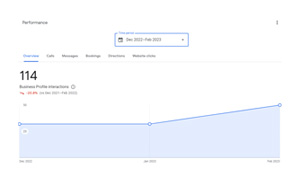
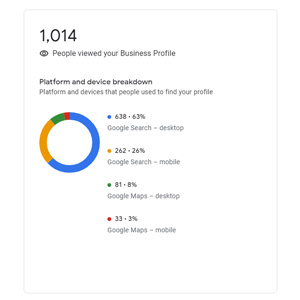
What can you do to improve your Profile Strength?
The goal may be to get a green (complete) indicator, but even with an orange (incomplete) profile you can maximise your GBP presence by doing the following:
1. Set up your Google Business Profile.
The very first thing to do is to make sure you have a GBP. Here’s how you can set it up:
- Sign in to (or create) your Google Account.
- Create a profile.
- Enter your business name.
- Select your business category.
- Input your business address (if applicable).
- Select your service areas.
- Type in your phone number and website URL.
- Request verification.
2. Update your GBP information.
Provide as much information about your business as possible. Make sure they are accurate and compliant with Google’s policies. Never include prohibited content. Add relevant photos and videos on a regular basis.
3. Grow your Google Reviews.
Research shows that almost 90% of consumers trust online reviews just as they do personal recommendations. So how can you get more reviews?
- Ask every customer to leave a review and make it easy for them to do it.
- Include a link on your website, social media pages, emails, invoices, and everywhere else.
- Put a sign in your store or office with a QR Code that leads to where they can leave a review.
- Request for reviews from your past customers.
- Engage with good reviews and respond properly to bad reviews.
4. Post frequent updates on your profile.
Post an update every day or weekly, no matter how small (use the power of words and images to make it exciting). Post about events, special offers, and updates – anything that’s relevant to your business and/or to your target audience.
5. Add other attributes to your GBP.
You may have seen them when Googling: tags or phrases like “LGBT-friendly” or “Woman-led”. Utilise similar information pertaining to:
- Accessibility
- Activities
- Amenities
- Crowd
- Dining Options
- Health and Safety
- Highlights
- Languages Spoken
- Lodging Options
- Offerings
- Payments
- Planning
- Popular For
- Service Options
Take advantage of Google Business Profile today – it’s easy and it’s FREE – and start improving your local SEO, increase your website traffic, and boost your brand image.
For more information on other marketing techniques, contact B2Me Marketing today or read about how we can help your business succeed.